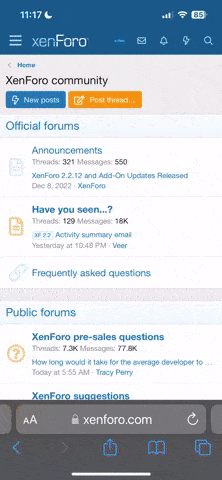Hi,
I installed Win 11 on MBR because it was just the beginning of GPT and the opinions on how to convert it were very different and I stayed with the standard I knew (MBR) and now I wanted to update my OS but copy of Wind 11 is on GPT
I have a Windows 11 image, but it is a Windows 11 image in GPT format. I cannot create a bootable USB stick (Rufus). I want to make a bootable USB with MBR but I don't know if it's possible and how to do it, if so I did something wrong and everything that connected to the mice disappeared. I can't do anything and I wanted to update using this Windows 11 image. I can't do anything in Windows and I really want to save all the configuration on my computer as is.. I also tried different wireless mice and cables and nothing changes (doesn't work). Gentlemen, I am asking about this modification because I have no other idea, but maybe you know how to update Windows drivers without using the mouse. Can anyone help me solve this problem? Thank you all in advance for any suggestions and help. I already have a Windows 11 MBR on my computer and I just wanted to update it using this flash drive, but this image is GPT. I don't want to lose my data. When I checked whether I could convert HD with the MBR partition of the Windows 11 operating system, no one gave me any advice on how to do it without losing everything I have on my computer. P.S. So I thought it would be easier to convert a Windows 11 GPT image to MBR than to convert the entire disk with an MBR partition to a GPT partition. I have another idea, but I don't know if it will work. I have installed IObit Driver Booster on my computer and I have a backup of every driver installation on my computer, how can I restore these drivers on another computer. Note that I can't go to the OS because I don't have a mouse. Is there a chance that I will use this application in Dos (Command Line) I don't know if it makes sense, but I'm trying to find a way to fix this "stupid" mistake I made. P.s.p.s. I need to clarify the situation as my English is my second language. Sometimes I have trouble describing something clearly. On my computer without mouse drivers and probably other drivers (I uninstalled them by mistake), Driver Booster is installed and I have a backup of all the drivers there, but I can't access it because I can't do anything without the mouse. I thought maybe I could reinstall the missing drivers using this backup. The problem is how to do it. Maybe you're using some WinPE disks, or maybe something on the command line, I don't know. I hope someone can help me solve it. My OS works fine only these mouse drivers. Is it possible to copy drivers from another computer with the same OS and paste them into my OS? This question may be nonsense, but this is how one learns; asking questions that are sometimes simply "stupid" to those who know more.
Thanks in advance for any help.
I installed Win 11 on MBR because it was just the beginning of GPT and the opinions on how to convert it were very different and I stayed with the standard I knew (MBR) and now I wanted to update my OS but copy of Wind 11 is on GPT
I have a Windows 11 image, but it is a Windows 11 image in GPT format. I cannot create a bootable USB stick (Rufus). I want to make a bootable USB with MBR but I don't know if it's possible and how to do it, if so I did something wrong and everything that connected to the mice disappeared. I can't do anything and I wanted to update using this Windows 11 image. I can't do anything in Windows and I really want to save all the configuration on my computer as is.. I also tried different wireless mice and cables and nothing changes (doesn't work). Gentlemen, I am asking about this modification because I have no other idea, but maybe you know how to update Windows drivers without using the mouse. Can anyone help me solve this problem? Thank you all in advance for any suggestions and help. I already have a Windows 11 MBR on my computer and I just wanted to update it using this flash drive, but this image is GPT. I don't want to lose my data. When I checked whether I could convert HD with the MBR partition of the Windows 11 operating system, no one gave me any advice on how to do it without losing everything I have on my computer. P.S. So I thought it would be easier to convert a Windows 11 GPT image to MBR than to convert the entire disk with an MBR partition to a GPT partition. I have another idea, but I don't know if it will work. I have installed IObit Driver Booster on my computer and I have a backup of every driver installation on my computer, how can I restore these drivers on another computer. Note that I can't go to the OS because I don't have a mouse. Is there a chance that I will use this application in Dos (Command Line) I don't know if it makes sense, but I'm trying to find a way to fix this "stupid" mistake I made. P.s.p.s. I need to clarify the situation as my English is my second language. Sometimes I have trouble describing something clearly. On my computer without mouse drivers and probably other drivers (I uninstalled them by mistake), Driver Booster is installed and I have a backup of all the drivers there, but I can't access it because I can't do anything without the mouse. I thought maybe I could reinstall the missing drivers using this backup. The problem is how to do it. Maybe you're using some WinPE disks, or maybe something on the command line, I don't know. I hope someone can help me solve it. My OS works fine only these mouse drivers. Is it possible to copy drivers from another computer with the same OS and paste them into my OS? This question may be nonsense, but this is how one learns; asking questions that are sometimes simply "stupid" to those who know more.
Thanks in advance for any help.