Navigation
Install the app
How to install the app on iOS
Follow along with the video below to see how to install our site as a web app on your home screen.
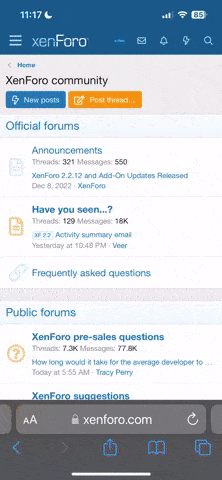
Note: this_feature_currently_requires_accessing_site_using_safari
More options
Install the app
How to install the app on iOS
Follow along with the video below to see how to install our site as a web app on your home screen.
Note: This feature may not be available in some browsers.
You are using an out of date browser. It may not display this or other websites correctly.
You should upgrade or use an alternative browser.
You should upgrade or use an alternative browser.
Photos error message.
- Thread starter Toggy
- Start date
- Thread starter
- #2
Sorted now thanks, if anyone else has the problem just follow these steps.-2147416359
Press the Win + R keys on your keyboard, to open the Run window. Then, type "services. msc" and hit Enter or press OK. The Services app window is now open.
Then find and open "Windows License Manager Service Properties" from there.
Startup type: Automatic (Set it Automatic).
Click on "Apply" and then "Ok".
- Nov 5, 2018
- 2,511
- 2,088
Thanks for the tip Toggy. Any clue what caused the change in "Windows License Manager Service Properties" permissions? I mention this as might have been a crack and could affect a program in the future. It might be worth adding to this thread if any of our member(s) has a problem.
Similar threads
- Replies
- 0
- Views
- 150
- Replies
- 0
- Views
- 174
- Replies
- 0
- Views
- 265
- Replies
- 0
- Views
- 243
- Article
- Replies
- 0
- Views
- 293
