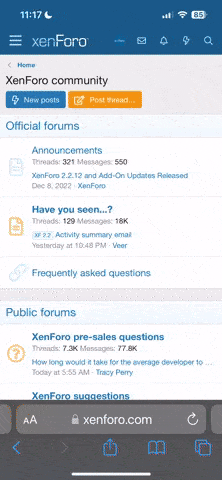I use Visma Administration 2000 Version 5.4.
When I used the program before Christmas it worked without any problems, but not anymore.
When I start the program and have to choose which company to open, there is a problem. A blue box will appear "Brighten your working day with our new start page". At the same time, an error message box pops up with a script error message. Whether I choose Yes or No to continue running scripts, I fail to open the company.
There is a script error at url:https://vismaspcs.se/min-sida/ADMIN/5.4?ccat=0&flag=0&prod=ADMIN&ver=5.4&bur=0
That url is a page with information, tips and advertising for training courses. A completely unnecessary page that I never read. However, it seems to be the one causing the problem. If you open the link in a browser, the page looks OK, but the program apparently cannot open it.
Almost as if the communication between the browser and the program is not working.
Anyone have any solutions I can try?
Detailed description of the process below:
"An error has occurred in the script on this page."
Line 324
Character 78
Error Syntax error
Code 0
Url https://vismaspcs.se/min-sida/ADMIN/5.4?ccat=0&flag=0&prod=AD...
Do you want to continue running scripts on this page?
There are the options Yes or No.
If I choose Yes, a new error box appears:
"An error has occurred in the script on this page."
Row 0
Character 0
Error Script error
Code 0
Url https://www.googletagmanager.com/gtm.js?id=GTM-P82J3F
Do you want to continue running scripts on this page?
There are the options Yes or No.
If I choose Yes, a new error box appears:
"An error has occurred in the script on this page."
Row 0
Character 0
Error Script error
Code 0
Url https://cdn.wootric.com/wootric-sdk.js
Do you want to continue running scripts on this page?
There are the options Yes or No.
If I choose Yes, a new error box appears:
"An error has occurred in the script on this page."
Line 373
Character 9
Error The property or method wootric not supported by the object
Code 0
Url https://vismaspcs.se/min-sida/ADMIN/5.4?ccat=0&flag=0&prod=AD...
Do you want to continue running scripts on this page?
There are the options Yes or No.
If I choose Yes, no more error boxes appear, but the company does not open.
When I used the program before Christmas it worked without any problems, but not anymore.
When I start the program and have to choose which company to open, there is a problem. A blue box will appear "Brighten your working day with our new start page". At the same time, an error message box pops up with a script error message. Whether I choose Yes or No to continue running scripts, I fail to open the company.
There is a script error at url:https://vismaspcs.se/min-sida/ADMIN/5.4?ccat=0&flag=0&prod=ADMIN&ver=5.4&bur=0
That url is a page with information, tips and advertising for training courses. A completely unnecessary page that I never read. However, it seems to be the one causing the problem. If you open the link in a browser, the page looks OK, but the program apparently cannot open it.
Almost as if the communication between the browser and the program is not working.
Anyone have any solutions I can try?
Detailed description of the process below:
"An error has occurred in the script on this page."
Line 324
Character 78
Error Syntax error
Code 0
Url https://vismaspcs.se/min-sida/ADMIN/5.4?ccat=0&flag=0&prod=AD...
Do you want to continue running scripts on this page?
There are the options Yes or No.
If I choose Yes, a new error box appears:
"An error has occurred in the script on this page."
Row 0
Character 0
Error Script error
Code 0
Url https://www.googletagmanager.com/gtm.js?id=GTM-P82J3F
Do you want to continue running scripts on this page?
There are the options Yes or No.
If I choose Yes, a new error box appears:
"An error has occurred in the script on this page."
Row 0
Character 0
Error Script error
Code 0
Url https://cdn.wootric.com/wootric-sdk.js
Do you want to continue running scripts on this page?
There are the options Yes or No.
If I choose Yes, a new error box appears:
"An error has occurred in the script on this page."
Line 373
Character 9
Error The property or method wootric not supported by the object
Code 0
Url https://vismaspcs.se/min-sida/ADMIN/5.4?ccat=0&flag=0&prod=AD...
Do you want to continue running scripts on this page?
There are the options Yes or No.
If I choose Yes, no more error boxes appear, but the company does not open.